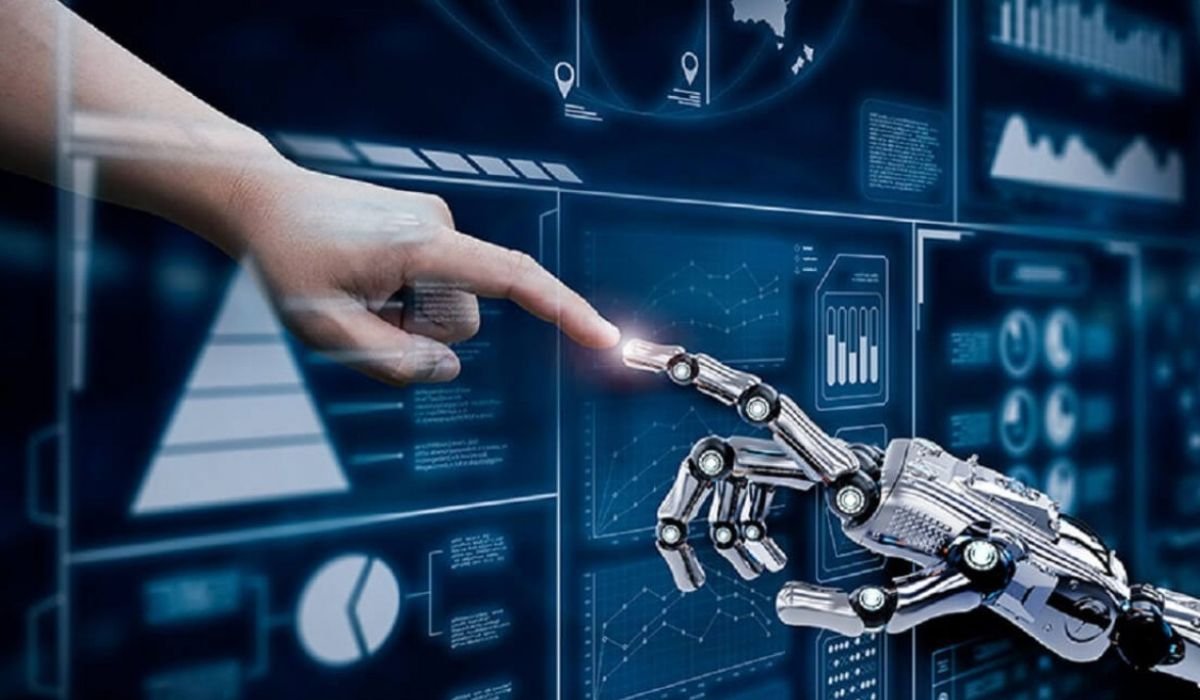Ever wondered how to enhance your gaming experience without the hassle of managing mods manually? Enter the world of Vortex Mod Manager, a powerful tool designed to streamline modding for gamers of all ages. This blog post will guide you through everything you need to know about Vortex Mod Manager, from installation tips to the unique features that set it apart from other mod managers. Whether you’re a seasoned gamer or a newbie, this comprehensive guide will help you understand and make the most of Vortex Mod Manager.
Introduction to Vortex Mod Manager
Vortex Mod Manager is a game-changer in the world of modding, providing users with an easy and efficient way to manage game mods. Developed by Nexus Mods, Vortex was created to replace the Nexus Mod Manager, offering improved features and a more intuitive user interface. It allows players to customize their gaming experience by adding, removing, or modifying game elements effortlessly.
The primary benefit of Vortex Mod Manager is its user-friendly approach, making it accessible for gamers of all skill levels. The software supports a wide range of games, ensuring that players can enhance their favorite titles with ease. By automating many of the tasks associated with mod management, Vortex helps users save time and avoid the complexities of manual modding, allowing them to focus on what really matters – enjoying their games.
In addition to its ease of use, Vortex Mod Manager offers several advanced features that cater to both casual gamers and mod creators. With its conflict detection and resolution tools, users can be confident that their mods will work harmoniously together, minimizing potential issues and enhancing gameplay. Furthermore, Vortex provides a platform for mod creators to share their work with a vast network of fellow gamers, fostering a sense of community and collaboration.
How to Install and Use Vortex Mod Manager
Getting started with Vortex Mod Manager is a straightforward process that can be completed in just a few steps. To begin, visit the Nexus Mods website and download the latest version of Vortex. Once the download is complete, follow the on-screen instructions to install the software on your computer.
After installation, launch Vortex and create an account if you haven’t already. This account will allow you to access the extensive library of mods available on Nexus Mods and manage your mod collection efficiently. When you’re logged in, you’ll be prompted to select the games you want to manage with Vortex. Simply browse the list of supported titles and add your favorites to start modding.
Once you’ve added your games, it’s time to explore the world of mods. Browse the Nexus Mods website to discover the latest and most popular mods for your chosen titles. When you find a mod you’d like to try, click the “Download with Vortex” button to automatically import it into your Vortex library. From there, you can enable or disable mods with just a few clicks, allowing you to customize your gaming experience effortlessly.
Benefits of Using Vortex Mod Manager
One of the standout features of Vortex Mod Manager is its automatic mod sorting and conflict detection capabilities. When you install a mod, Vortex analyzes its dependencies and places it in the optimal load order, ensuring that your mods work together seamlessly. If any conflicts arise, Vortex will alert you and provide suggestions for resolving them, helping you maintain a stable and enjoyable gaming experience.
Another benefit of Vortex Mod Manager is its one-click install feature, which simplifies the modding process for users of all skill levels. With just a single click, you can download, install, and activate a mod, eliminating the need for manual file management. This feature is particularly useful for newcomers to modding, as it removes many of the complexities traditionally associated with the process.
In addition to its user-friendly features, Vortex Mod Manager offers a wealth of customization options that allow you to tailor your gaming experience to your preferences. With support for various mod types, including texture replacements, gameplay tweaks, and new content, Vortex empowers you to create a truly unique gaming experience. Furthermore, Vortex’s integration with Nexus Mods ensures that you always have access to the latest mods and updates, keeping your games fresh and engaging.
Best Practices for Managing Mods with Vortex
To make the most of Vortex Mod Manager, consider adopting some best practices for mod management. First, regularly update your mods to ensure compatibility with the latest game versions and other mods. Vortex makes this easy by automatically checking for updates and providing notifications when new versions are available.
Another important practice is to back up your mod configuration before making significant changes. This will allow you to revert to a previous state if any issues arise, minimizing the risk of losing progress or corrupting your game files. Vortex’s built-in backup and restore feature makes this process simple and efficient.
Finally, take advantage of Vortex’s customizable profiles to experiment with different mod combinations. By creating multiple profiles, you can easily switch between different setups, allowing you to tailor your gaming experience to suit your mood or specific gameplay objectives. Whether you’re testing new mods or optimizing performance, Vortex’s profile system provides the flexibility you need to make the most of your modding experience.
Community and Support
One of the greatest strengths of Vortex Mod Manager is its thriving community of modders and gamers. By joining the Nexus Mods community, you gain access to a wealth of resources, including forums, tutorials, and user-generated content. These resources can help you troubleshoot issues, discover new mods, and connect with fellow gamers who share your interests.
In addition to the community-driven resources, Vortex Mod Manager offers dedicated support channels for users seeking assistance. Whether you’re experiencing technical difficulties or have questions about specific features, the Vortex support team is available to help you resolve any issues and enhance your modding experience.
By actively participating in the Vortex community, you can stay up-to-date with the latest developments in modding and contribute to the ongoing growth and evolution of the platform. Whether you’re a seasoned modder or just starting out, the Vortex community offers valuable insights and support that can help you make the most of your modding experience.
Vortex vs. Other Mod Managers
When comparing Vortex Mod Manager to other popular mod managers, several key differences set it apart. One of the most significant advantages of Vortex is its user-friendly interface, which simplifies the modding process for users of all skill levels. While other mod managers may require more technical knowledge, Vortex’s intuitive design makes it accessible to a broader audience.
Another distinguishing feature of Vortex is its automatic mod sorting and conflict detection capabilities. Unlike some other mod managers, Vortex proactively identifies potential issues and provides solutions, ensuring a seamless and enjoyable gaming experience. This feature is particularly valuable for users who want to minimize the risk of crashes and other problems associated with incompatible mods.
Finally, Vortex’s integration with Nexus Mods provides users with access to a vast library of mods and a thriving community of modders and gamers. This ensures that you always have access to the latest content and updates, keeping your games fresh and engaging. While other mod managers may offer similar features, Vortex’s unique combination of ease of use, advanced functionality, and community support make it a standout choice for gamers and modders alike.
You May Also Like: askcarsales wnts to get approved befoe coming in for cars
Conclusion
Vortex Mod Manager is a powerful tool that simplifies the modding process and enhances your gaming experience. With its user-friendly interface, automatic mod sorting, and robust community support, Vortex empowers gamers of all skill levels to customize their favorite titles effortlessly. Whether you’re a seasoned modder or just starting out, Vortex offers a range of features and resources that can help you make the most of your gaming experience.
If you haven’t tried Vortex Mod Manager yet, now is the perfect time to get started. Download the software today and explore the world of mods and customization it has to offer. With Vortex, you’ll discover new ways to engage with your favorite games and connect with a global community of gamers and modders. Visit the Nexus Mods website to download Vortex and start your modding adventure today!
FAQs
How do I install Vortex Mod Manager?
To install Vortex Mod Manager, visit the Nexus Mods website, download the latest version, and follow the on-screen instructions. Once installed, launch Vortex, create an account, and add your favorite games to start modding.
What games are compatible with Vortex Mod Manager?
Vortex Mod Manager supports a wide range of games, including popular titles like Skyrim, Fallout 4, and The Witcher 3. Check the Nexus Mods website for a complete list of supported games.
Can I use Vortex Mod Manager with other mod managers?
Yes, Vortex Mod Manager can be used alongside other mod managers. However, it’s essential to ensure that mods are not duplicated across multiple managers to avoid conflicts and compatibility issues.
How do I update my mods in Vortex Mod Manager?
Vortex Mod Manager automatically checks for mod updates and provides notifications when new versions are available. To update a mod, simply click the “Update” button within Vortex, and the software will handle the rest.
Is Vortex Mod Manager free to use?
Yes, Vortex Mod Manager is free to download and use. However, Nexus Mods also offers a premium membership that provides additional features and benefits, such as faster download speeds and ad-free browsing.